I got a comment from redcp about how to make that animation name and the template! Well I have answers!!
First: Animation: I'm not sure what website it is but have you tried clicking it? Yesh I clicked on one in a blog (forgot the name) and then it showed me that website!
When you have the code, I would paste it on to a Windows writer thing, or a note pad (If you have the sidebar thing on your desktop) So yesh, the point of pasting the code somewhere is to be able to always use it at the end of a post (If your planning to do that) So you get my idea!
Second: Template changing: When you want to change your template or background of something similar to that, Blogger has made it easier!! I have pictures to go with what I am saying so yeah:
Ok First you gotta search SEARCH, "Blogger Draft"
Next! You have to choose the correct link! Don't choose Blogger in Draft. Thats a blog
You have to choose Blogger Draft:
Then you get directed to your DashBoard... That is if your online!!! If your not just log in. After that you have to choose design!!
And Lastly, you choose "Template Designer" It will be found right next to "Edit HMTL"
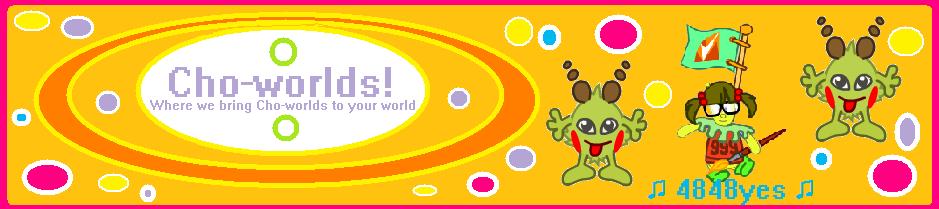










No comments:
Post a Comment